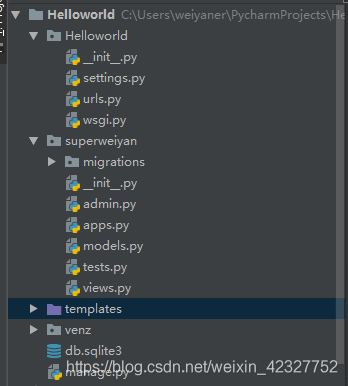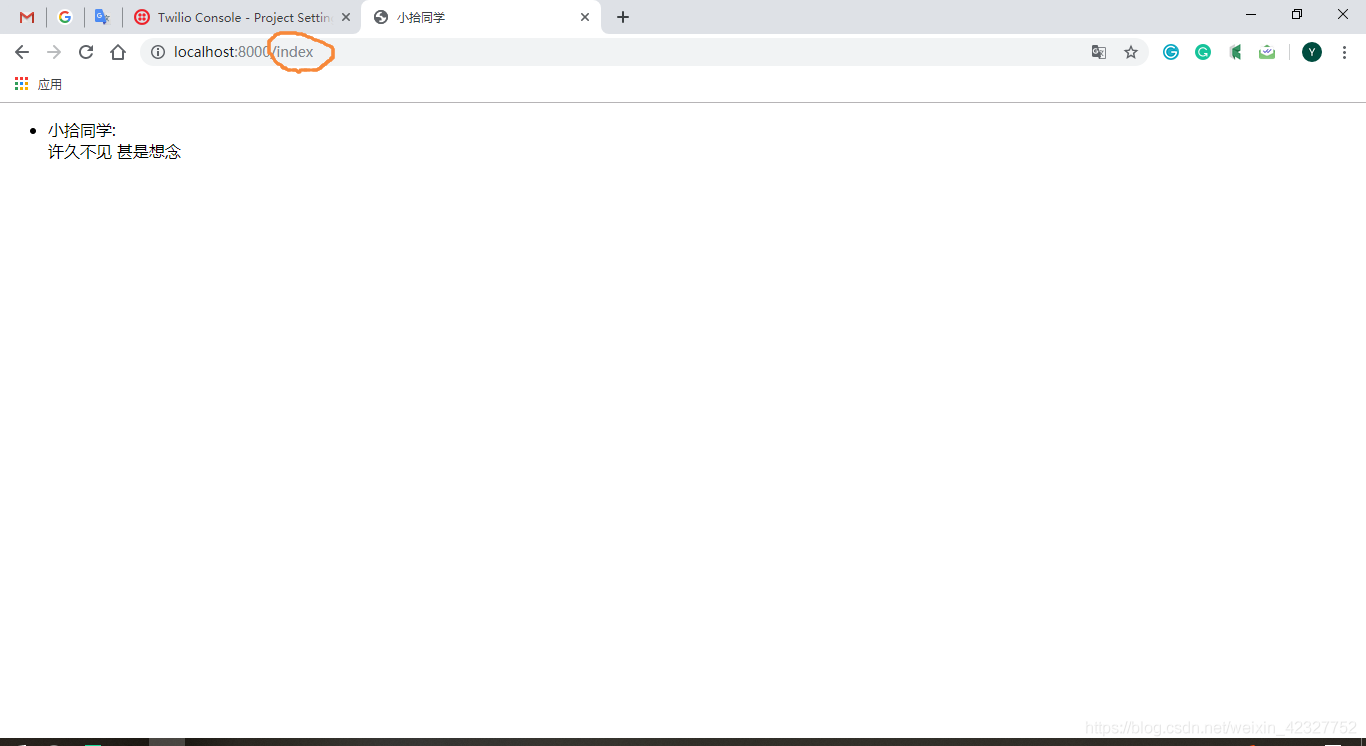通过Django框架进行web开发1–环境部署
1.下载Django
pip install django==1.11.7 -i https://pypi.douban.com/simple
2.在pycharm中打开Django框架
- 第一步:新建Django项目,需要配置python环境,找到下载的py.exe

- 第二步,应用命名,然后创建即可

3.初识Django界面
在Django的哲学中,我们有两个重要的概念:
- app:是一个可以做完成某件事情的Web应用程序。一个应用程序通常由一组models(数据库表),views(视图),templates(模板),tests(测试) 组成。
- project:是配置和应用程序的集合。一个项目可以由多个应用程序或一个应用程序组成。
- 每个文件的作用:
- migrations/:在这个文件夹里,Django会存储一些文件以跟踪你在models.py文件中创建的变更,用来保持数据库和models.py的同步。
- admin.py:这个文件为一个django内置的应用程序Django Admin的配置文件。
- apps.py:这是应用程序本身的配置文件。
- models.py:这里是我们定义Web应用程序数据实例的地方。models会由Django自动转换为数据库表。
- tests.py:这个文件用来写当前应用程序的单元测试。
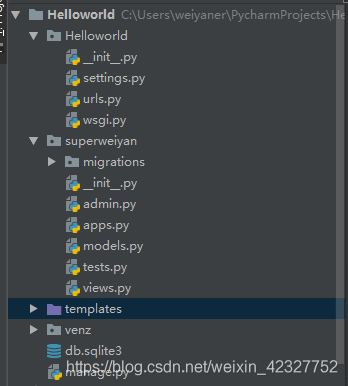
from __future__ import unicode_literals
from django.http import HttpResponse
from django.shortcuts import render
# Create your views here.
from superweiyan.models import Students
def index(request):
return render(request,'1.html')
def index2(request):
return HttpResponse('<h1>一级标题<h2>'
'<h2>二级标题<h2>'
'<h3>三级标题<h3>')
def weather(request):
return render(request, 'weather.html') #无论是HttpResponse还是render,都是一种响应
- 还有最重要的urls.py
当我们在view中定义了多种视图时,即编写了相关的Html文件,需要告诉Django怎么调用,就需要在urls.py文件中进行编写
from django.conf.urls import url
from django.contrib import admin
from superweiyan import views
urlpatterns = {
url(r'^admin/', admin.site.urls),
url(r'index', views.index),
url(r'index2', views.index2),
url(r'weather', views.weather),
url(r'getstudents', views.getstudents),
}
4.运行程序
点击运行后,出现以下界面:
System check identified no issues (0 silenced).
June 25, 2019 - 10:57:03
Django version 1.11.7, using settings ‘Helloworld.settings’
Starting development server at http://127.0.0.1:8000/
Quit the server with CTRL-BREAK.
其中,打开那个网址,在后面输入urls.py文件中定义的网页名称,即出现以下的界面
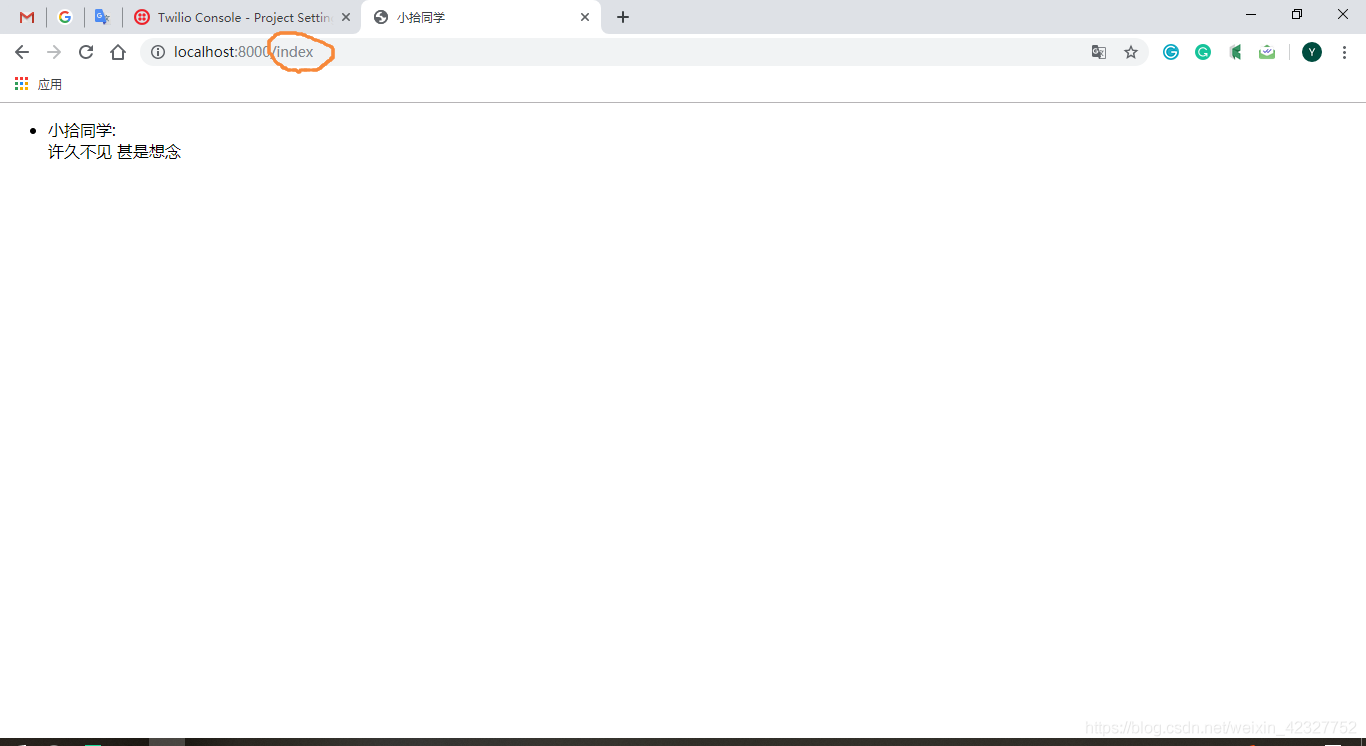
那么到此为止,第一个界面的编写完成了,下一篇说明数据库的连接
cs