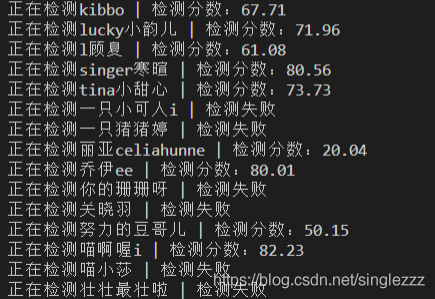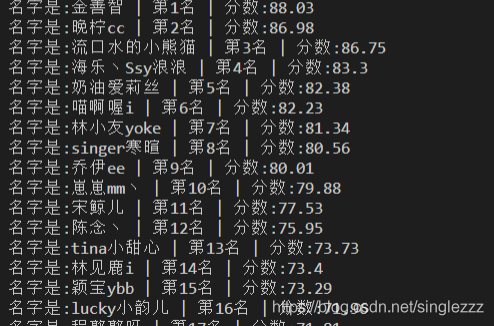前几天爬了一点主播的图片,就想用下百度的api检测一下颜值,哈哈哈。
先创建个接口文件,用来调用百度api 代码如下:
from aip import AipFace
import base64
def face_rg(file_path):
'''你的api_id AK SK'''
api_id = ''
api_key = ''
secret_key = ''
client = AipFace(api_id, api_key, secret_key)
with open(file_path,'rb') as f:
data = base64.b64encode(f.read())
image = data.decode()
imageType = "BASE64"
option = {}
option["face_field"] = 'beauty'
'''调用人脸检测'''
result = client.detect(image=image,image_type=imageType,options=option)
return result["result"]["face_list"][0]["beauty"]
根据api官方文档,因为我们只要颜值检测,就只返回+beauty
然后再构建文件路径的文件
```java
在这里插入代码片
import os
from 接口 import face_rg
path = ’ '#你想检测图片的上级目录
#读取目录下所有文件,返回一个列表
img_list = os.listdir(path)
这样我们就可以获取./下所有文件了
然后通过遍历构建图片路径
for image in img_list:
name = image.split('.')[0]
img_path = path + '/' +image
然后调用api接口下的函数整体如下,因为有可能会检测失败所以我们要异常扑获。
score_dict = {}
for image in img_list:
try:
name = image.split('.')[0]
img_path = path + '/' +image
face_score = face_rg(img_path)
score_dict[name] = face_score
except Exception as e:
print('正在检测{} | 检测失败'.format(name))
else:
print('正在检测{} | 检测分数:{}'.format(name, face_score))
最后排序
change_score = sorted(score_dict.items(), key=lambda x:x[1], reverse=True)
print(change_score)
for i, j in enumerate(change_score):
print("名字是:{} | 第{}名 | 分数:{}".format(change_score[i][0],i+1,change_score[i][1] ))
然后愉快输出啦
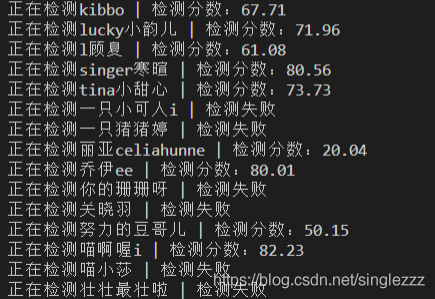
排序:
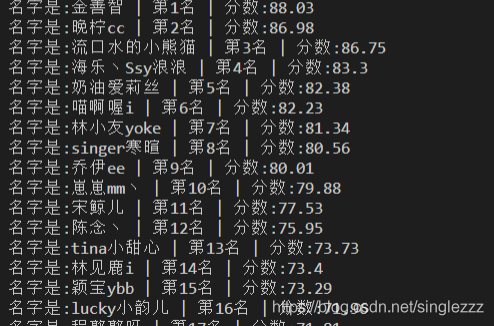
哈哈哈,就到这里啦。
cs