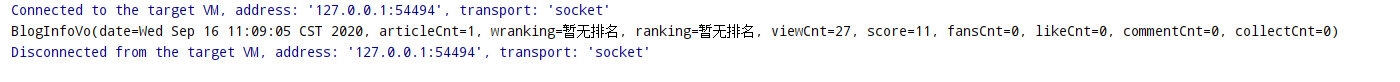直接上代码
BlogInfoUtil类
@Component
@Slf4j
public class BlogInfoUtil {
private static final Map<String, String> headers;
private static final String csdnUrl = "https://blog.csdn.net/weixin_42825651";
static {
headers = new HashMap<>();
headers.put("referer", "https://www.google.com/");
headers.put("User-Agent", "Mozilla/5.0 (Macintosh; Intel Mac OS X 10_15_6) AppleWebKit/537.36 (KHTML, like Gecko) Chrome/85.0" +
".4183.83 Safari/537.36");
}
public static BlogInfoVo getBlogInfo() {
try {
BlogInfoVo blogInfoVo = new BlogInfoVo();
blogInfoVo.setDate(new Date());
Document doc = Jsoup.connect(csdnUrl).headers(headers).get();
Element blogElement = doc.getElementsByClass("data-info d-flex item-tiling").get(0);
int articleCnt = Integer.parseInt(blogElement.getElementsByTag("dl").get(0).attr("title"));
blogInfoVo.setArticleCnt(articleCnt);
String wranking = blogElement.getElementsByTag("dl").get(1).attr("title");
blogInfoVo.setWranking(wranking);
String ranking = blogElement.getElementsByTag("dl").get(2).attr("title");
blogInfoVo.setRanking(ranking);
int viewCnt = Integer.parseInt(blogElement.getElementsByTag("dl").get(3).attr("title"));
blogInfoVo.setViewCnt(viewCnt);
blogElement = doc.getElementsByClass("data-info d-flex item-tiling").get(1);
int scoreCnt = Integer.parseInt(blogElement.getElementsByTag("dl").get(0).attr("title"));
blogInfoVo.setScore(scoreCnt);
int fansCnt = Integer.parseInt(blogElement.getElementsByTag("dl").get(1).attr("title"));
blogInfoVo.setFansCnt(fansCnt);
int likeCnt = Integer.parseInt(blogElement.getElementsByTag("dl").get(2).attr("title"));
blogInfoVo.setLikeCnt(likeCnt);
int commentCnt = Integer.parseInt(blogElement.getElementsByTag("dl").get(3).attr("title"));
blogInfoVo.setCommentCnt(commentCnt);
int collectCnt = Integer.parseInt(blogElement.getElementsByTag("dl").get(4).attr("title"));
blogInfoVo.setCollectCnt(collectCnt);
return blogInfoVo;
} catch (Exception e) {
log.error("get bloginfo error, {}", e);
}
return null;
}
public static void main(String[] args) {
BlogInfoVo blogInfo = getBlogInfo();
System.out.println(blogInfo);
}
}
BlogInfoVo类
@Data
@ToString
public class BlogInfoVo {
private Date date;
private Integer articleCnt;
private String wranking;
private String ranking;
private Integer viewCnt;
private Integer score;
private Integer fansCnt;
private Integer likeCnt;
private Integer commentCnt;
private Integer collectCnt;
}
输出结果
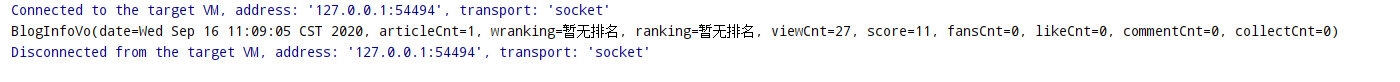

可以看到,我们爬取到了所有数据。可以把这个建成一个定时任务,每天跑一次,并且存入数据库,有兴趣的小伙伴可以做成图表数据,可以直观的看到每日的数据变化。
总结
如果觉得不错,可以点赞+收藏或者关注下博主。感谢阅读!
cs