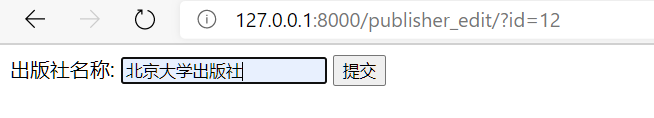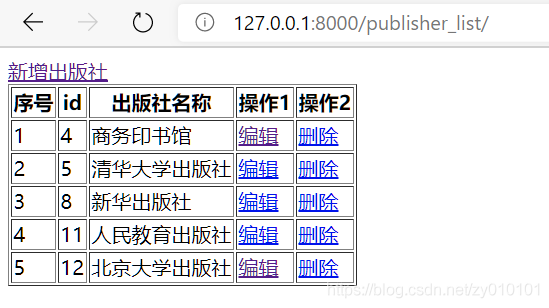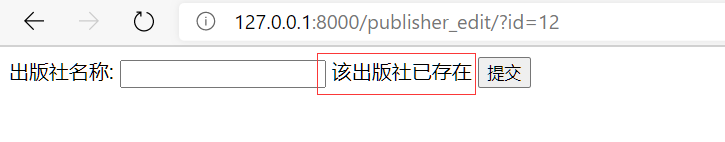from django.shortcuts import render, redirect
from app01 import models
# Create your views here.
def publisher_list(request):
obj = models.Publisher.objects.all() # 获取所有对象
return render(request, 'publisher_list.html', {'publisher_list': obj}) # {'publisher_list': obj}是模板,可以传递给前端页面。
def publisher_add(request):
if request.method == "POST": # 如果是POST请求
pub_name = request.POST.get('pub_name') # 获取出版社的名称
if not pub_name:
return render(request, 'publisher_add.html', {'error': "出版社名字不能为空"})
if models.Publisher.objects.filter(name=pub_name):
return render(request, 'publisher_add.html', {'error': "出版社已经存在"})
models.Publisher.objects.create(name=pub_name) # 增加出版社,使用create方法
return redirect('/publisher_list/') # 增加完成以后,跳转到获取所有出版社页面
return render(request, 'publisher_add.html') # 默认返回增加页面。
def publisher_del(request):
pk = request.GET.get('id') # 获取URL中id字段的值
models.Publisher.objects.filter(id=pk).delete() # 删除数据库中的数据
return redirect('/publisher_list/') # 重定向页面。
def publisher_edit(request):
id = request.GET.get('id')
obj1 = models.Publisher.objects.get(id=id)
if request.method == "GET":
return render(request, 'publisher_edit.html', {'pub_obj': obj1})
else:
name = request.POST.get('pub_name')
obj2 = models.Publisher.objects.filter(name=name)
if obj2:
return render(request, 'publisher_edit.html', {'msg': "该出版社已存在"})
else:
obj1.name = name # 在内存中修改
obj1.save() # 将修改保存到数据库
return redirect('/publisher_list') # 重定向到list页面
urls.py设置路由
"""bookmanager URL Configuration
The `urlpatterns` list routes URLs to views. For more information please see:
https://docs.djangoproject.com/en/3.1/topics/http/urls/
Examples:
Function views
1. Add an import: from my_app import views
2. Add a URL to urlpatterns: path('', views.home, name='home')
Class-based views
1. Add an import: from other_app.views import Home
2. Add a URL to urlpatterns: path('', Home.as_view(), name='home')
Including another URLconf
1. Import the include() function: from django.urls import include, path
2. Add a URL to urlpatterns: path('blog/', include('blog.urls'))
"""
from django.contrib import admin
from django.urls import path
from app01 import views
urlpatterns = [
path('admin/', admin.site.urls),
path('publisher_list/', views.publisher_list),
path('publisher_add/', views.publisher_add),
path('publisher_del/', views.publisher_del),
path('publisher_edit/', views.publisher_edit),
]
效果如下所示:

我们现在编辑12345这个出版社为北京大学出版社,效果如下所示:
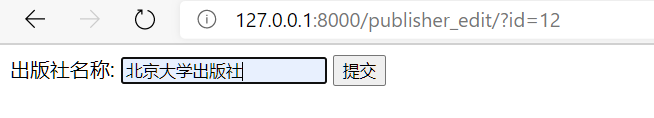
点击提交以后,跳转到查看页面,可以看到被成功修改。?
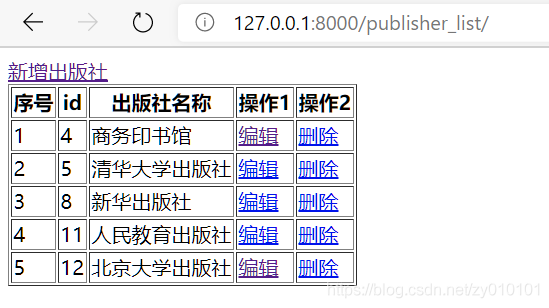
如果修改的出版社名字有重复,则会有提示。例如下面所示:

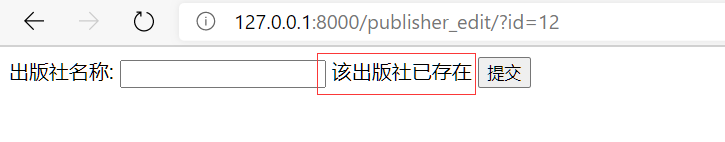
?