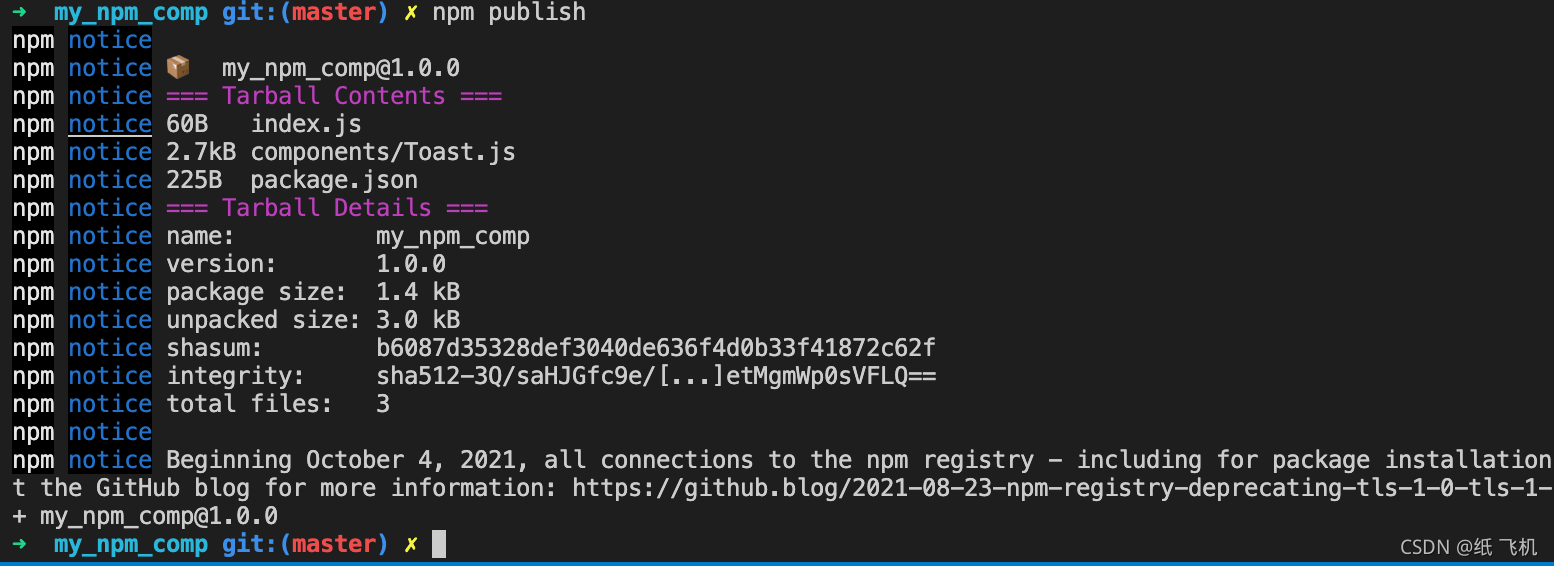# 未注册 申请注册一个用户 直接在https://www.npmjs.com/注册一样
npm adduser
# 执行后 填写几个问题 Username、Password、Email
#已注册
npm login
#登录
npm login
#查询登录账号
npm whoami
#发布
npm publish
💕二、?npm publish常见问题
🔥1、未登录
npm ERR! code ENEEDAUTH
npm ERR! need auth auth required for publishing
npm ERR! need auth You need to authorize this machine using `npm adduser`
解决:npm login 或者添加用户?npm adduser
?🔥2、包名重复
npm ERR! publish Failed PUT 403
npm ERR! code E403
npm ERR! You do not have permission to publish "unit". Are you logged in as the correct user? : unit
解决:将package.json中的name替换一个特殊点的名字。?
🔥3、邮箱未认证
npm ERR! publish Failed PUT 403
npm ERR! code E403
npm ERR! Forbidden : unit-dingding(我的包名)
解决:去邮箱验证npm发来的验证邮箱邮件。??
🔥4、检查仓库
npm ERR! publishFailedPUT403
npm ERR! codeE403
npm ERR! no_permsPrivatemode enable,only admin can publish this module:...
解决:切换npm源
npm config set registry=https://registry.npm.taobao.org/
🔥5、仓储地址不对
npm ERR!?code E409
npm ERR!?Registry returned 409 for PUT on?http://r.cnpmjs.org/-/user/or...:dingding: conflict
通过nrm ls?命令查看我此时的仓库地址为cnpm,而不是npm
解决:用nrm切换到npm仓库,执行命令nrm use npm。?
问题解决后再次执行发布命令npm publish,发布成功:
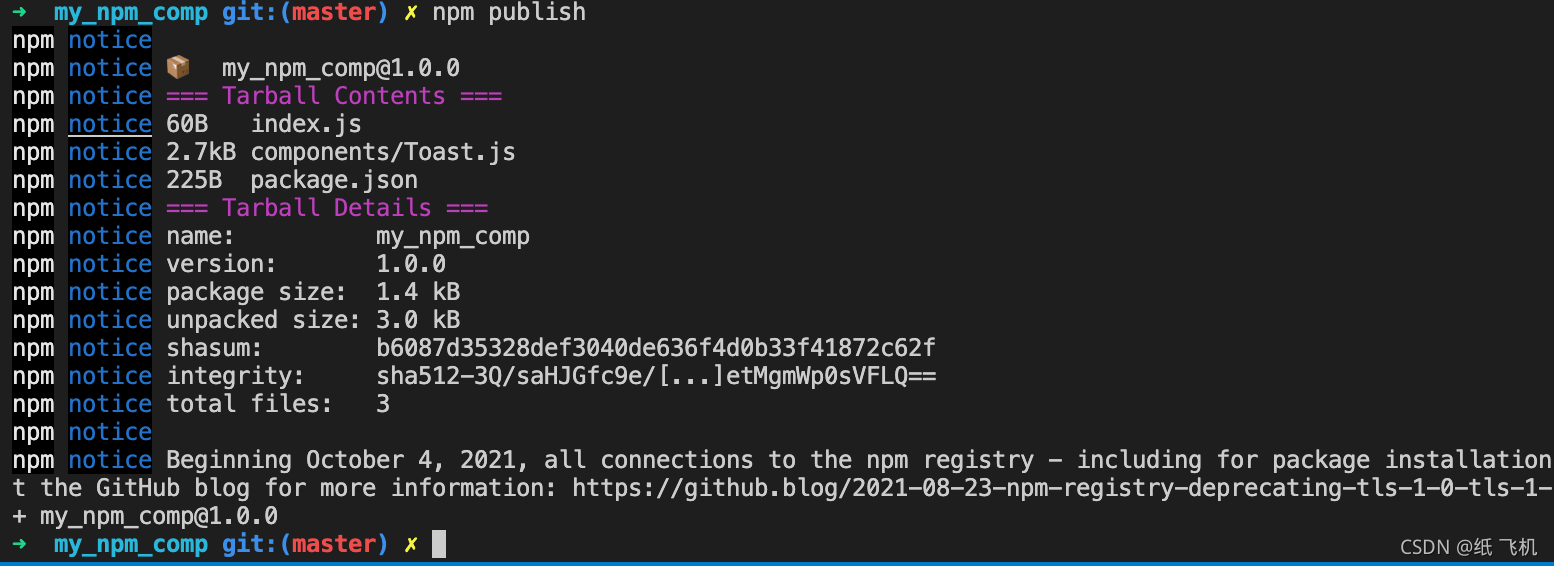
完结撒花。
?参考:
https://www.jianshu.com/p/47b1ef1d4a2c
https://zhuanlan.zhihu.com/p/122224879?
🔥往期优质文章推荐🔥
https://blog.csdn.net/qq_32442973/article/details/120144460
https://blog.csdn.net/qq_32442973/article/details/120069291
https://blog.csdn.net/qq_32442973/article/details/120004973
https://blog.csdn.net/qq_32442973/article/details/119984737
cs