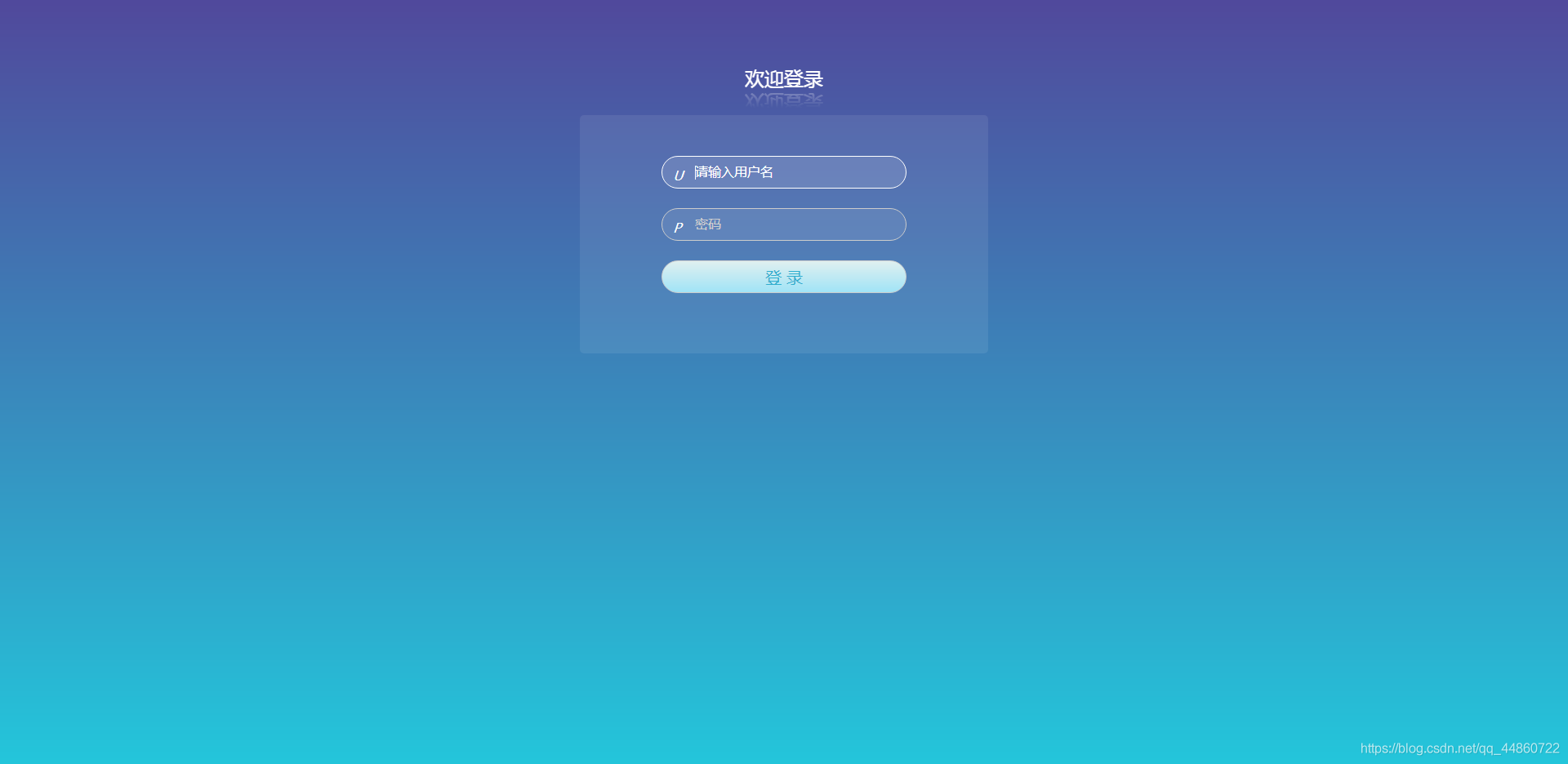<style>
html,
body {
margin: 0;
padding: 0;
width: 100%;
height: 100%;
background: linear-gradient(to bottom, #51499c, #24c6db);
}
.browser-happy {
position: fixed;
left: 0;
top: 0;
right: 0;
bottom: 0;
background: #54c4e5;
z-index: 999;
padding: 50px;
text-align: center;
color: #fff;
font-size: 24px;
}
.container {
width: 500px;
margin: 0 auto;
max-width: 100%;
padding-top: 80px;
}
.container .main {
border-radius: 5px;
background: rgba(255, 255, 255, .08);
box-sizing: border-box;
padding: 50px 100px;
}
@media screen and (max-width: 640px) {
.container .main {
padding: 50px;
}
}
.main-title {
text-align: center;
margin-bottom: 30px;
color: #fff;
font-size: 24px;
-webkit-box-reflect: below 0 -webkit-linear-gradient(top, rgba(250, 250, 250, 0), rgba(250, 250, 250, .0) 30%, rgba(250, 250, 250, 0.3));
box-reflect: below 0 -webkit-linear-gradient(top, rgba(250, 250, 250, 0), rgba(250, 250, 250, .0) 30%, rgba(250, 250, 250, 0.3));
}
.in-con {
position: relative;
}
.in-forget {
text-align: center;
margin-top: 20px;
}
.in-forget a {
color: #efefef;
text-decoration: none;
font-size: 12px;
}
.in-forget a:hover {
color: #fff;
text-decoration: underline
}
.in-con i {
position: absolute;
display: block;
left: 14px;
top: 13px;
width: 14px;
height: 14px;
background: url('./images/login-icons.png') no-repeat;
background-size: 100%;
background-position: 0 1px;
color: white;
}
.in-con i.key {
background-position: 0 -28px;
color: white;
}
.in-con input {
width: 100%;
box-sizing: border-box;
border: 1px solid #ccc;
height: 40px;
margin-bottom: 24px;
border-radius: 40px;
background: rgba(255, 255, 255, .08);
color: #fff;
outline: none;
padding-left: 40px;
font-size: 16px;
transition: all .3s linear;
}
.in-con input:focus {
color: #fff;
border-color: #fff;
background: rgba(255, 255, 255, .12);
}
.in-con input:focus+i {
background-position: 0 -14px;
}
.in-con input:focus+i.key {
background-position: 0 -42px;
}
input::-webkit-input-placeholder {
color: #cfcfcf;
}
.in-con input:focus::-webkit-input-placeholder {
color: #fff;
}
.in-con .btn-login {
display: block;
width: 100%;
height: 40px;
background: linear-gradient(to bottom, #e0f0f0, #a1e4f7);
border-radius: 40px;
line-height: 40px;
text-align: center;
color: #2daecf;
text-decoration: none;
}
.in-con .btn-login:hover {
background: linear-gradient(to bottom, #fff, #c2f2ff);
}
.in-con .btn-login{
padding: 0 20px;
font-size: 20px;
}
</style>
cs