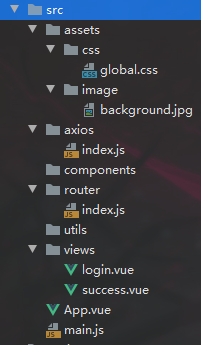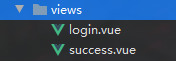Vue+SpringBoot前后端分离之实现简单的登录功能
源码在我码云上:
后端 https://gitee.com/codeyuaiiao/webzp-java
前端 https://gitee.com/codeyuaiiao/webzp
觉得有帮助的,进去后麻烦帮忙star一下谢谢!!
技术栈
Vue
SpringBoot
Mybatis-plus
Vue前端
这是我的vue前端结构:
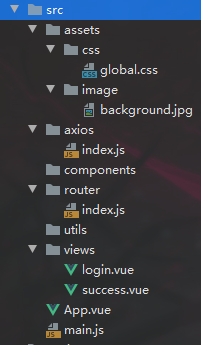
一:首先创建Vue项目
- 在
src下创建一个views目录存放vue页面
创建两个页面login.vue和success.vue用来测试
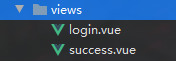
成功后根据具体的业务修改.
<template>
<div class="login">
<vue-particles
color="#dedede"
:particleOpacity="0.7"
:particlesNumber="80"
shapeType="circle"
:particleSize="4"
linesColor="#dedede"
:linesWidth="1"
:lineLinked="true"
:lineOpacity="0.4"
:linesDistance="150"
:moveSpeed="3"
:hoverEffect="true"
hoverMode="grab"
:clickEffect="true"
clickMode="push"
></vue-particles>
<!-- 登录框-->
<div class="login_box">
<el-form ref="loginFormRef" :model="loginForm" :rules="loginFormRules" label-width="0px" class="login_form">
<!-- 用户名-->
<el-form-item label="账号" label-width="60px" prop="username">
<el-input placeholder="请输入账号" v-model="loginForm.username" prefix-icon="el-icon-user"></el-input>
</el-form-item>
<!-- 密码-->
<el-form-item label="密码" label-width="60px" prop="password">
<el-input placeholder="请输入密码" v-model="loginForm.password" show-password
prefix-icon="el-icon-lock"></el-input>
</el-form-item>
<!-- 按钮-->
<el-form-item class="btns">
<!-- 回车键盘监听 -->
<!-- @keyup.enter="login('loginFormRef')" -->
<el-button type="primary" @click="login('loginFormRef')">登录</el-button>
<el-button type="success">注册</el-button>
<el-button type="info" @click="reset('loginFormRef')">重置</el-button>
</el-form-item>
</el-form>
</div>
</div>
</template>
<script>
export default {
name: 'login',
data() {
return {
loginForm: {
username: '',
password: '',
pwdType: "password",
},
msg: '',
loginFormRules: {
username: [
{required: true, message: '请输入登录账号', trigger: 'blur'},
{min: 3, max: 10, message: '长度在 3 到 10 个字符', trigger: 'blur'},
],
password: [
{required: true, message: '请输入登陆密码', trigger: 'blur'},
{min: 5, max: 15, message: '长度在 5 到 15 个字符', trigger: 'blur'},
]
}
};
},
methods: {
reset() {
this.$refs.loginFormRef.resetFields();
},
login() {
this.$refs.loginFormRef.validate(valid => {
if (valid) {
this.$axios.post('/admin/login', {
username: this.loginForm.username,
password: this.loginForm.password
}).then((response) => {
if (response.code === 200) {
this.$router.push({path: '/success'})
}
}).catch(() => {
console.log("用户名或密码错误!");
});
} else {
console.log("参数验证不合法!");
return false;
}
})
}
}
}
</script>
<style scoped>
.login {
background: url("../assets/image/background.jpg");
width: 100%;
height: 100%;
position: fixed;
background-size: 100% 100%;
}
.login_box {
height: 300px;
width: 450px;
background: #fff;
border-radius: 3px;
position: absolute;
left: 50%;
top: 50%;
transform: translate(-50%, -50%);
}
.login_form {
position: absolute;
bottom: 20px;
width: 100%;
padding: 0px 30px;
box-sizing: border-box;
}
.btns {
display: flex;
justify-content: flex-end;
}
</style>
这个页面只是用来测试使用
success.vue
<template>
<div>
<h1>登录成功!success</h1>
</div>
</template>
<script>
export default {
data() {}
}
</script>
<style>
</style>
主要功能是login.vue中的 表单功能以及登录按钮的对应的login方法
登录表单设计代码:
<div class="login_box">
<el-form ref="loginFormRef" :model="loginForm" :rules="loginFormRules" label-width="0px" class="login_form">
<!-- 用户名-->
<el-form-item label="账号" label-width="60px" prop="username">
<el-input placeholder="请输入账号" v-model="loginForm.username" prefix-icon="el-icon-user"></el-input>
</el-form-item>
<!-- 密码-->
<el-form-item label="密码" label-width