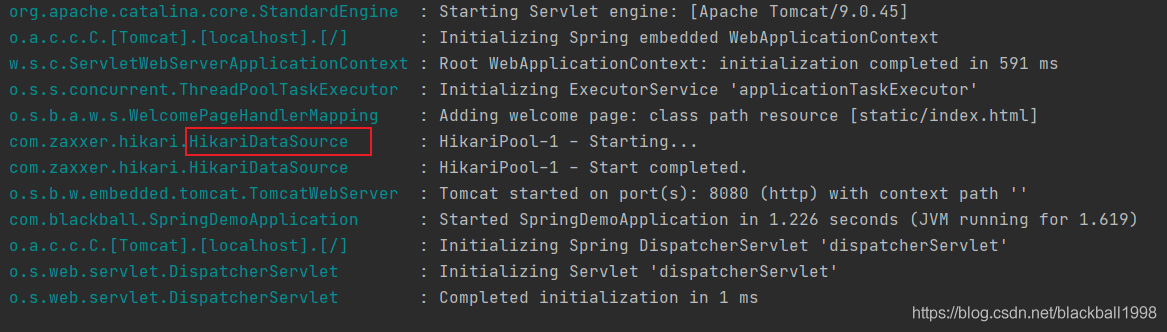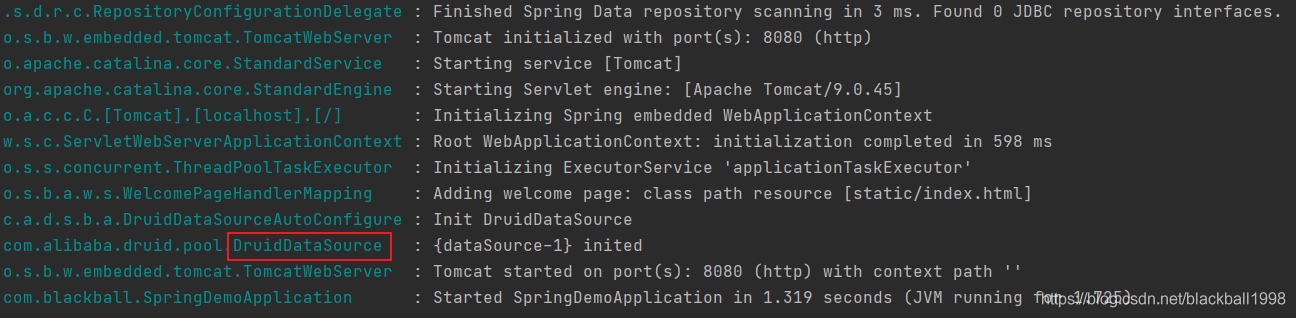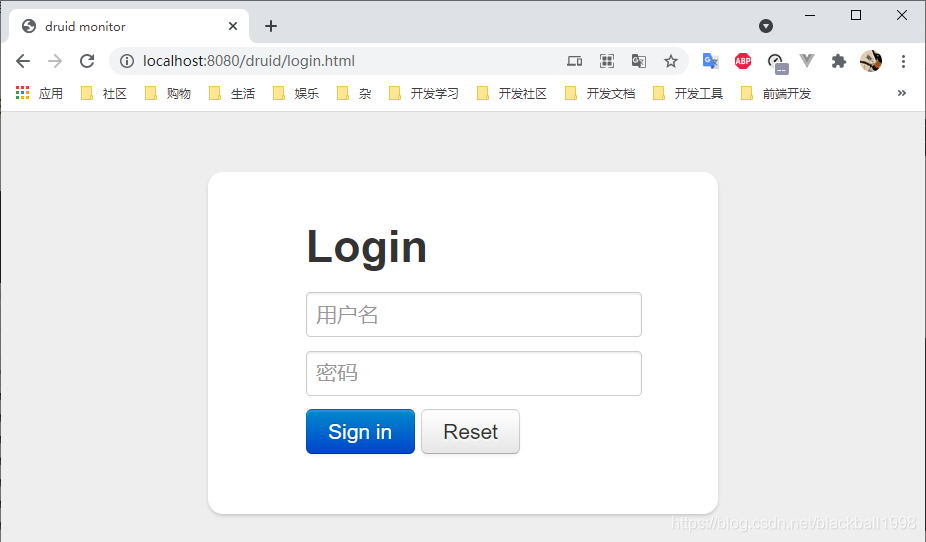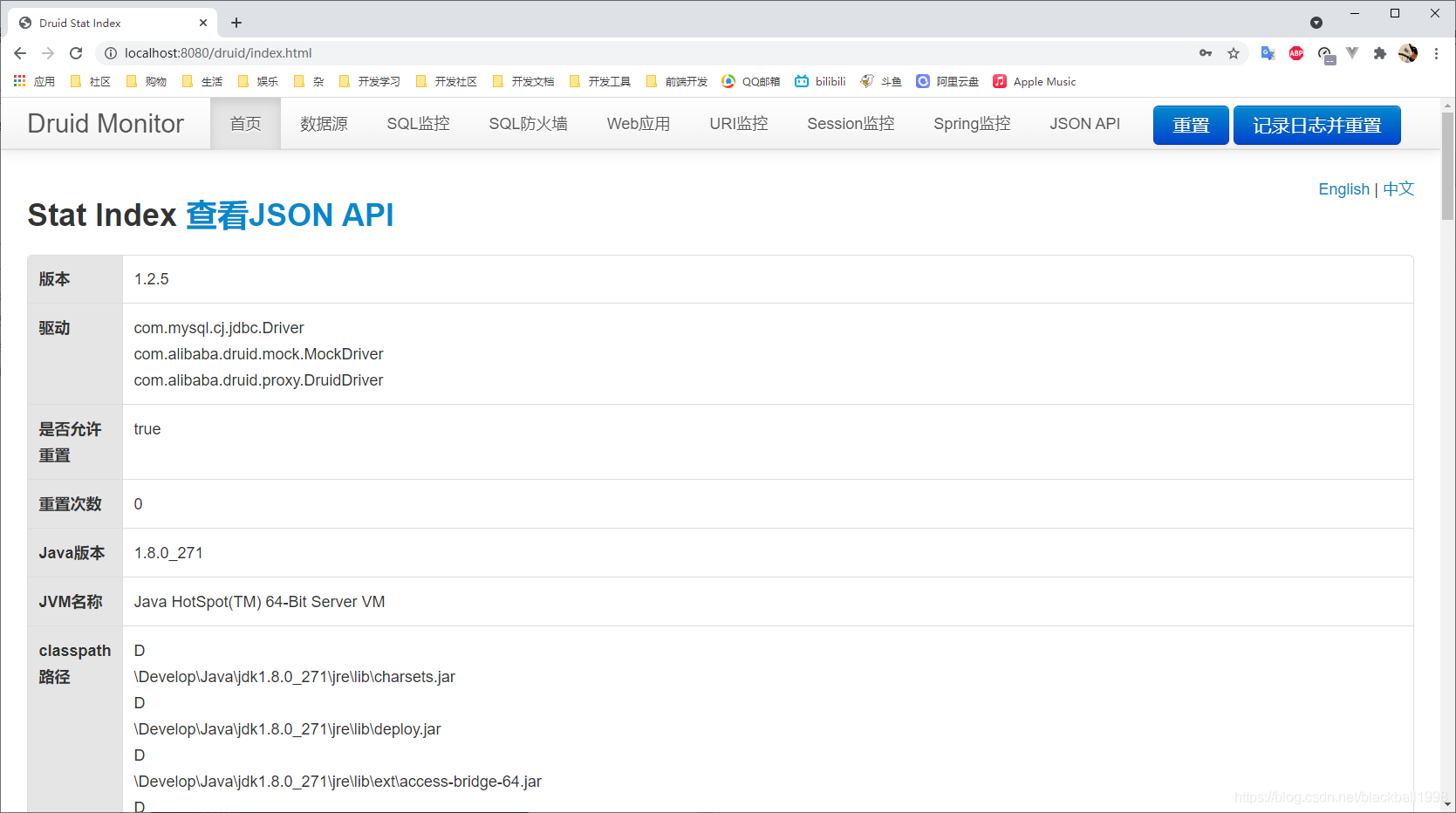整合Druid连接池
Spring Boot默认使用Hikari作为数据库连接池,这是一款优秀的高性能连接池
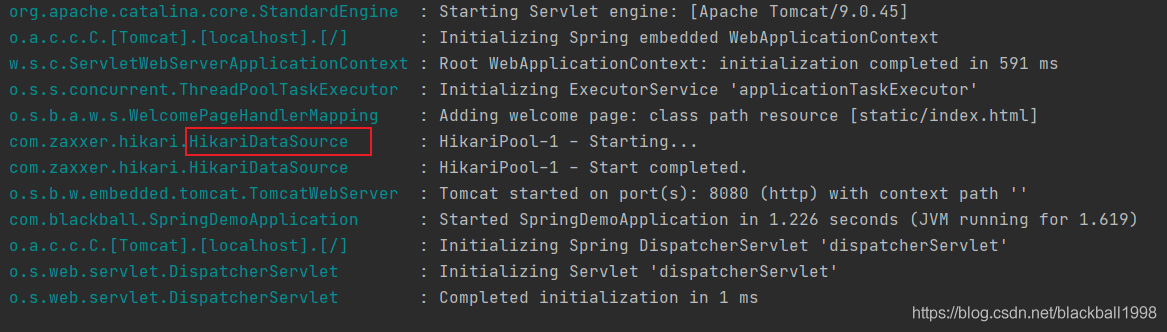
但是由于Druid连接池在监控和防火墙方面的突出优势,在开发中往往使用Druid连接池
导入Druid连接池
使用Druid连接池,首先需要导入Druid官方的启动器
<dependency>
<groupId>com.alibaba</groupId>
<artifactId>druid-spring-boot-starter</artifactId>
<version>1.2.6</version>
</dependency>
配置数据源还是按照之前的方式
spring:
datasource:
url: jdbc:mysql://localhost:3306/test_db?characterEncoding=utf8&useSSL=false&serverTimezone=UTC&rewriteBatchedStatements=true
username: root
password: 12345
driver-class-name: com.mysql.cj.jdbc.Driver
或者在中配置
spring:
datasource:
druid:
url: jdbc:mysql://localhost:3306/test_db?characterEncoding=utf8&useSSL=false&serverTimezone=UTC&rewriteBatchedStatements=true
username: root
password: 12345
driver-class-name: com.mysql.cj.jdbc.Driver
启动项目,可以看到使用的连接池已经替换成Druid连接池
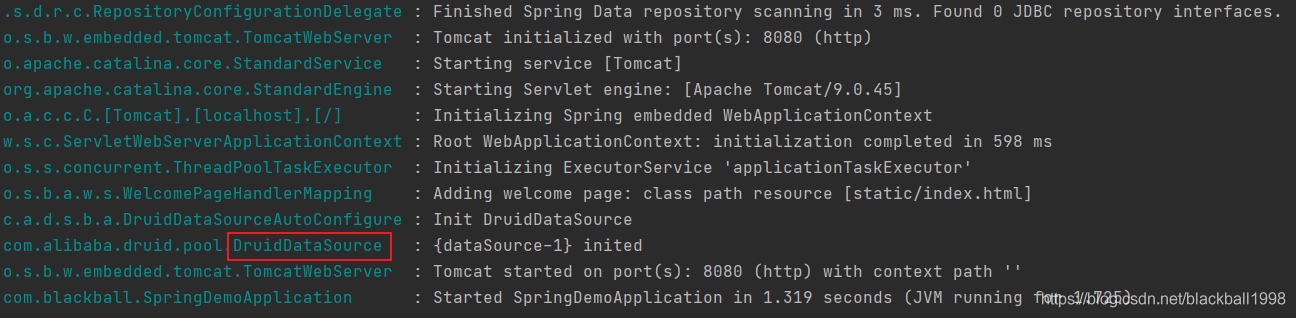
配置监控页面
需要打开Druid连接池的监控功能,需要做以下的配置
spring:
datasource:
druid:
stat-view-servlet:
enabled: true
login-username: admin
login-password: admin
resetEnable: false
然后使用项目下的/druid/login.html路径即可打开监控页面
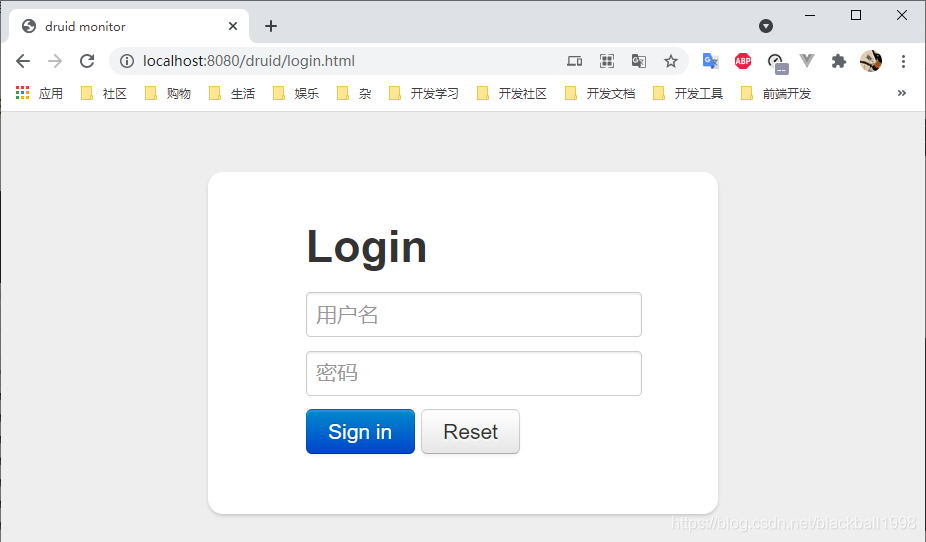
使用配置的账号密码登录
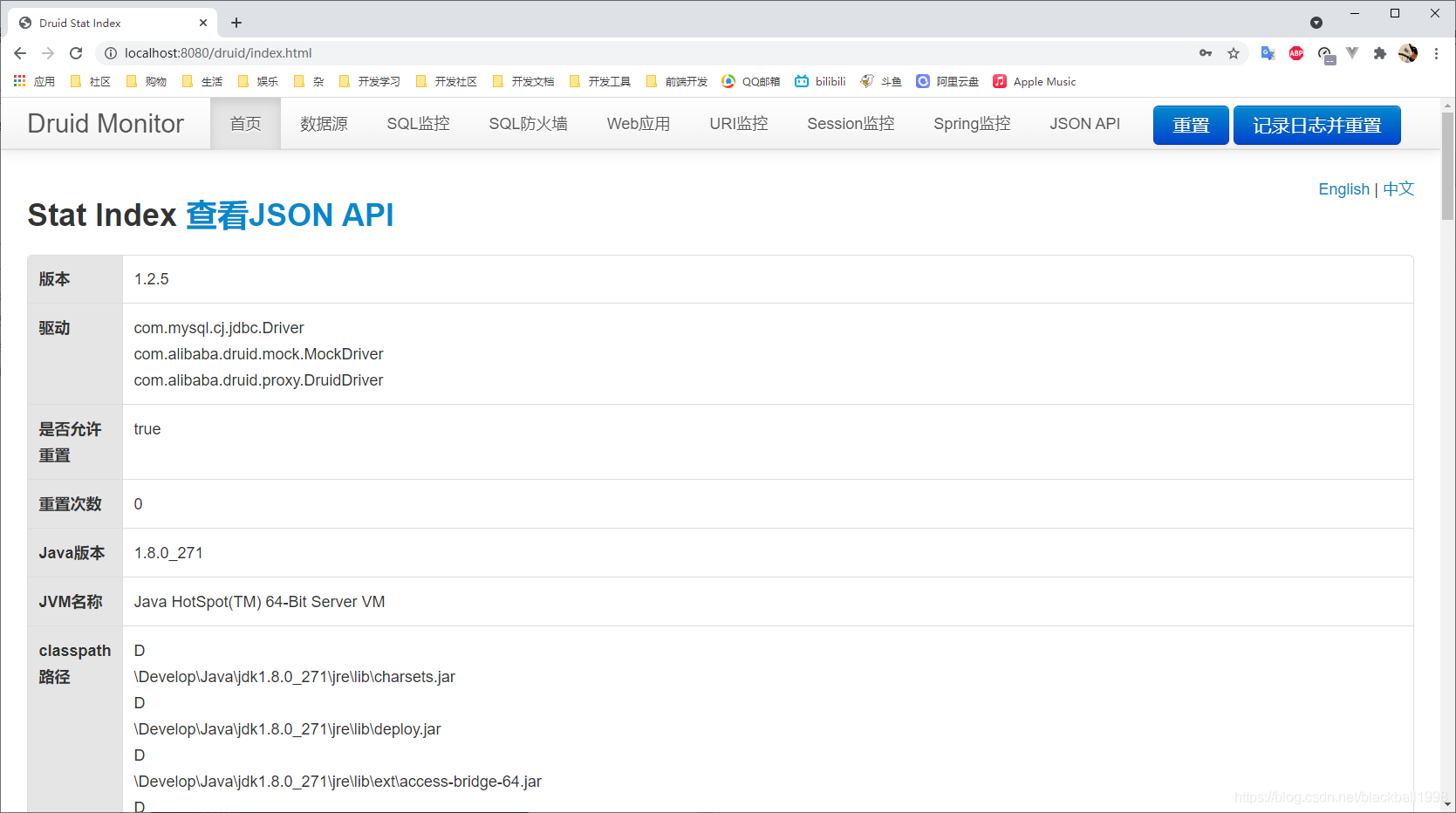
配置Sql监控
需要打开Druid连接池的Sql监控功能,需要做以下的配置
spring:
datasource:
druid:
filters: stat
filter:
stat:
enabled: true
slow-sql-millis: 1000
logSlowSql: true
配置防火墙
需要打开Druid连接池的防火墙功能,需要做以下的配置
spring:
datasource:
druid:
filters: wall
filter:
wall:
enabled: true
config:
drop-table-allow: false
配置监控SpringBean
需要打开Druid连接池的监控SpringBean功能,需要做以下的配置
spring:
datasource:
druid:
aop-patterns: com.blackball.admin.*
配置监控web
需要打开Druid连接池的监控web功能,需要做以下的配置
spring:
datasource:
druid:
web-stat-filter:
enabled: true
urlPattern: /*
exclusions: '/index'
配置日志打印
需要打开Druid连接池的slfj日志打印功能,需要做以下的配置
spring:
datasource:
druid:
filters: slfj