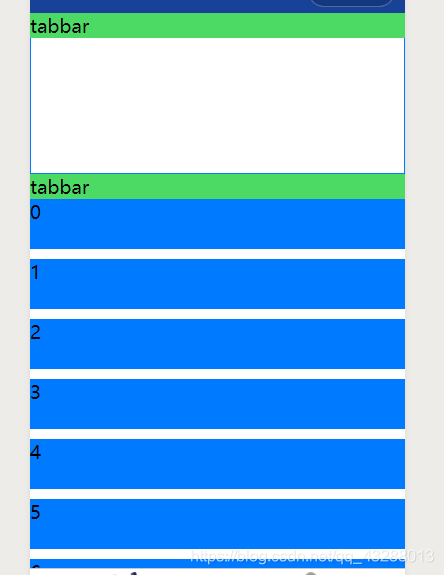最近一个项目甲方一定要两个tab菜单吸顶, 在网上找了好久没找到满意的,然后在一个博客中发现可以用position:sticky解决,因为之前没见过这个属性,然后搜了下,了解了用法,写了个小demo,发现挺好用的,完美解决不卡顿。
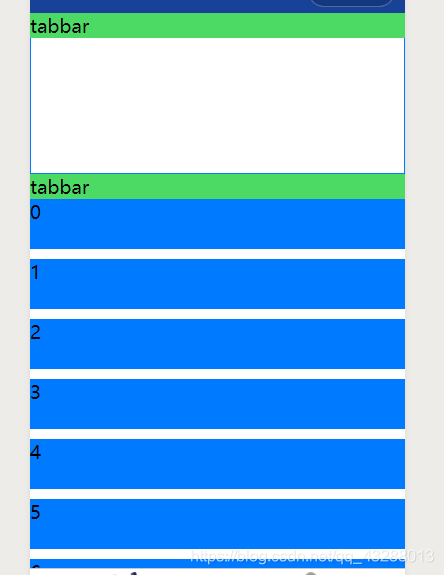

html:
<template>
<view class="">
<view class="">
<view class="box">
</view>
<view class="tabbar t1">
tabbar
</view>
<view class="box">
</view>
<view class="tabbar t2">
tabbar
</view>
<view class="item" v-for="(item,index) in 20" :key='index' >
{{item}}
</view>
</view>
</view>
</template>
<script>
</script>
css:
<style>
.box{
height: 30vh;
border: 1px solid #007AFF;
}
.tabbar{
background: #fff;
position: -webkit-sticky;
position: sticky;
background: #4CD964;
height: 50upx;
}
.t1{
top: -1upx;
}
.t2{
top: 50upx;
}
.item{
height: 100upx;
margin-bottom: 20upx;
background: #007AFF;
}
</style>
主要是
position: -webkit-sticky; position: sticky;
还要加个top值,离顶部多少距离吸顶
感兴趣的同学可以去
mdn–深入了解
js