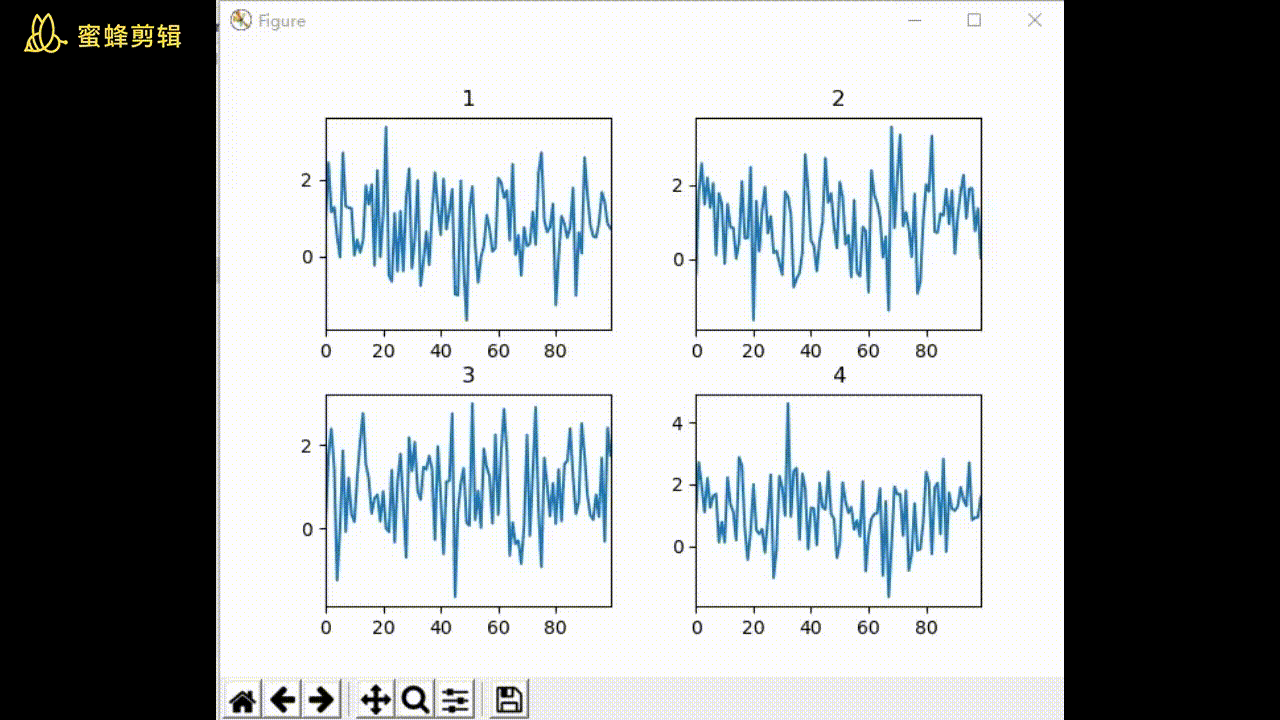前言
matplotlib是python下非常好用的一个数据可视化套件,网上相关的教程也非常丰富,使用方便。本人需求一个根据实时数据刷新曲线的上位机软件,找了半天,基本上都是使用matplotlib的交互模式,我折腾半天还是没有实现想要的效果,但却通过另一种方法实现了想要的效果。
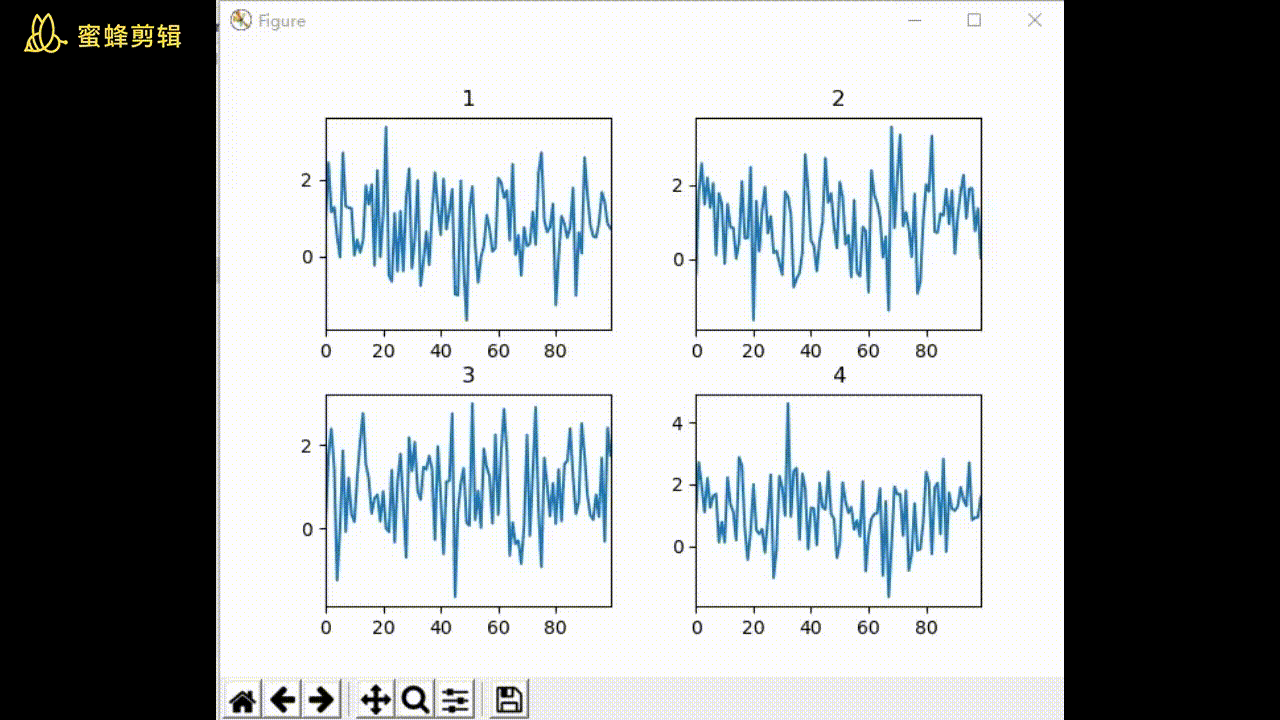
源码
注释已经很充分,不多赘述,直接看源码。
import matplotlib.pyplot as plt
import numpy as np
import threading
import sys
from random import random, randrange
from time import sleep
'''
绘制2x2的画板
可设置窗口标题和4个子图标题
可更新曲线数据
'''
quit_flag = False # 退出标志
class Plot2_2(object):
""" 2x2的画板 """
def __init__(self, wtitle='Figure', p1title='1', p2title='2', p3title='3',
p4title='4'):
self.sub_title = [p1title, p2title, p3title, p4title] # 4个子图的标题
self.fig, self.ax = plt.subplots(2, 2) # 创建2X2子图
self.fig.subplots_adjust(wspace=0.3, hspace=0.3) # 设置子图之间的间距
self.fig.canvas.set_window_title(wtitle) # 设置窗口标题
# 子图字典,key为子图的序号,value为子图句柄
self.axdict = {0: self.ax[0, 0], 1: self.ax[0, 1], 2: self.ax[1, 0], 3: self.ax[1, 1]}
def showPlot(self):
""" 显示曲线 """
plt.show()
def setPlotStyle(self, index):
""" 设置子图的样式,这里仅设置了标题 """
self.axdict[index].set_title(self.sub_title[index], fontsize=12)
def updatePlot(self, index, x, y):
"""
更新指定序号的子图
:param index: 子图序号
:param x: 横轴数据
:param y: 纵轴数据
:return:
"""
# X轴数据必须和Y轴数据长度一致
if len(x) != len(y):
ex = ValueError("x and y must have same first dimension")
raise ex
self.axdict[index].cla() # 清空子图数据
self.axdict[index].plot(x, y) # 绘制最新的数据
self.setPlotStyle(index) # 设置子图样式
if min(x) < max(x):
self.axdict[index].set_xlim(min(x), max(x)) # 根据X轴数据区间调整X轴范围
plt.draw()
print("%s end" % sys._getframe().f_code.co_name)
def updatePlot(plot):
"""
模拟收到实时数据,更新曲线的操作
:param plot: 曲线实例
:return:
"""
print("Thread: %s" % threading.current_thread().getName())
count = 0
global quit_flag
print("quit_flag[%s]" % str(quit_flag))
while True:
if quit_flag:
print("quit_flag[%s]" % str(quit_flag))
break
count += 1
print("count#%d" % count)
x = np.arange(0, 100, 1)
y = np.random.normal(loc=1, scale=1, size=100) # 产生随机数,模拟变化的曲线
index = randrange(4) # 随机更新某一个子图
plot.updatePlot(index, x, y)
sleep(random() * 3)
def main():
p = Plot2_2() # 创建一个2X2画板
t = threading.Thread(target=updatePlot, args=(p,)) # 启动一个线程更新曲线数据
t.start()
p.showPlot() # showPlot方法会阻塞当前线程,直到窗口关闭
print("plot close")
global quit_flag
quit_flag = True # 通知更新曲线数据的线程退出
t.join()
print("Thread: %s end" % threading.current_thread().getName())
if __name__ == '__main__':
main()
结语
上述方法初步实现了根据实时数据刷新曲线的效果,目前测试发现偶尔程序无法完全退出,还有待改进。到此这篇关于matplotlib实现数据实时刷新的示例代码的文章就介绍到这了,更多相关matplotlib 数据实时刷新内容请搜索站长博客以前的文章或继续浏览下面的相关文章希望大家以后多多支持站长博客!
js