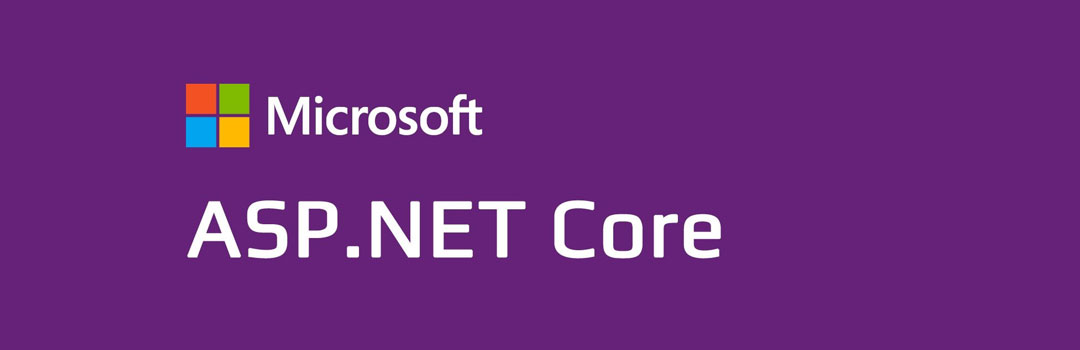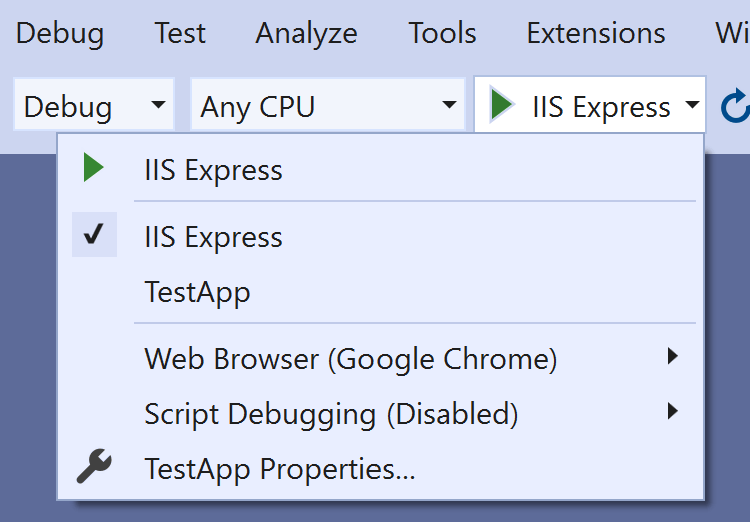环境变量和命令行参数可能是在生产环境中为应用程序设置URL的最常见方法,但是它们对于本地开发来说有点麻烦。通常使用launchSettings.json会更容易。
大多数 .NET项目模板在Properties文件夹中都包含launchSettings.json文件,这个文件包含了启动.NET Core应用程序的各种配置文件。
{
"iisSettings": {
"windowsAuthentication": false,
"anonymousAuthentication": true,
"iisExpress": {
"applicationUrl": "http://localhost:38327",
"sslPort": 44310
}
},
"profiles": {
"IIS Express": {
"commandName": "IISExpress",
"launchBrowser": true,
"environmentVariables": {
"ASPNETCORE_ENVIRONMENT": "Development"
}
},
"TestApp": {
"commandName": "Project",
"launchBrowser": true,
"applicationUrl": "https://localhost:5001;http://localhost:5000",
"environmentVariables": {
"ASPNETCORE_ENVIRONMENT": "Development"
}
}
}
}
launchSettings.json还提供了environmentVariables参数,您可以用它来设置环境变量,就像上面这样,然后我们可以选择不同的启动类型:
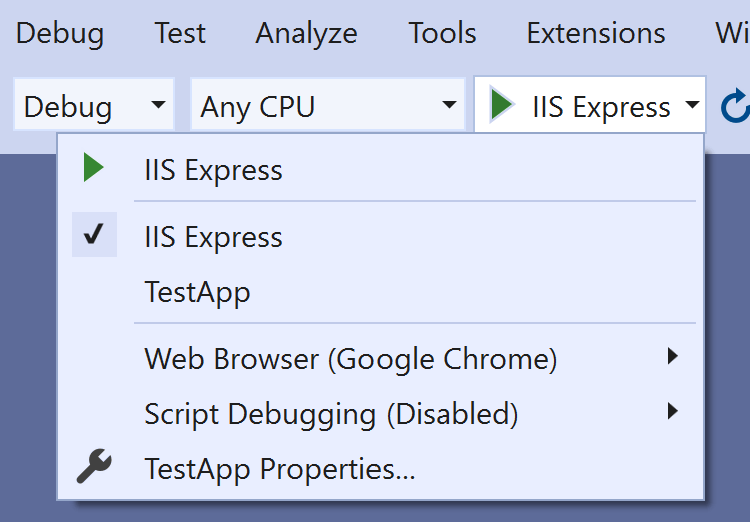
KestrelServerOptions.Listen
默认情况下,几乎所有的.NET Core应用程序都配置了Kestrel,如果需要,您可以手动配置Kestrel的端点,也可以配置KestrelServerOptions。
public class Program
{
public static void Main(string[] args)
{
CreateHostBuilder(args).Build().Run();
}
public static IHostBuilder CreateHostBuilder(string[] args) =>
Host.CreateDefaultBuilder(args)
.ConfigureWebHostDefaults(webBuilder =>
{
webBuilder.UseStartup<Startup>();
webBuilder.UseKestrel(opts =>
{
// Bind directly to a socket handle or Unix socket
// opts.ListenHandle(123554);
// opts.ListenUnixSocket("/tmp/kestrel-test.sock");
opts.Listen(IPAddress.Loopback, port: 5002);
opts.ListenAnyIP(5003);
opts.ListenLocalhost(5004, opts => opts.UseHttps());
opts.ListenLocalhost(5005, opts => opts.UseHttps());
});
});
}
我个人没有以这种方式在Kestrel中设置监听端点,但是很高兴知道可以根据需要完全控制Kestrel。
总结
在这篇文章中,我展示了五种不同的方式来设置应用程序监听的URL。UseUrls()是最简单的一种,但通常不适合在生产中使用, launchSettings.json文件是在开发环境中设置的URL是非常有用的。 在生产中我们通常使用命令行参数--urls或者环境变量ASPNETCORE_URLS和DOTNET_URLS, 希望对您有帮助。
原文链接: https://andrewlock.net/5-ways-to-set-the-urls-for-an-aspnetcore-app/
最后
欢迎扫码关注我们的公众号 【全球技术精选】,专注国外优秀博客的翻译和开源项目分享,也可以添加QQ群 897216102

bk